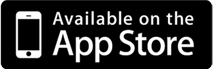Banking at your fingertips. It’s really that simple! Our digital banking platform is completely free, secure, and easy to use.
Digital Banking with CNB gives you the ability to:
- Check Account Balances & Loan Information
- View transactions, check images, and E-Statements
- Transfer funds between accounts
- Free bill pay with estatement. (Business customers excluded)
- Cancel/suspend lost/stolen debit cards
- Add debit card travel notifications
- Set spending limits on your debit card with card management
- Contact a customer support team member using our chat feature
- Find our ATMs and Banking Centers using the GPS system provided by your device.***

With Mobile Deposit, you can electronically deposit checks with an iPhone® or Android™ device that has a camera by using our Bank by Mobile App. Simply snap photos of the front and back of your properly endorsed check to make deposits into your account.
Eligibility Requirements for Mobile Deposit
Mobile Deposit is available to customers who have:
Mobile Deposit is available to customers who have:
- Enrolled in Mobile Banking.
- Downloaded the most recent iPhone or Android App.
- An active deposit account for 90 days with a positive average balance (all checking and savings accounts quality if applicable)
- No returned deposited items (chargebacks) in the last 90 days. (Small Businesses no more than 2 chargebacks in the last 90 days.)
- Demonstrated financial responsibility with all accounts
* Must be an Digital Banking Customer ** Digital customers must first set up transfer and bill pay accounts prior to using these features. *** This is limited to locating our banking centers and ATMs. Please refer to your carrier for any fees that may apply.